
Rachel Mantei here with the fourth and final part of my Microsoft Power Apps Portal Pages How To Series. Part 4 of this series looks at how to filter entity list data based on logged-in user.
You need to regulate the information that is shared to certain portal users. Luckily, there is quick and easy setting you can use to filter what entity lists are viewable to specific users.
2. Within the General tab, scroll to the section, “Filter Conditions”.
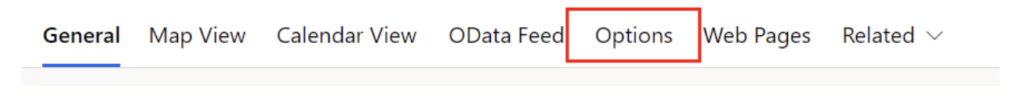
3. For the Portal User Attribute, select the Contact lookup record reference that will filter data based on the user. In this example, we have a field named “Requested For” that will allow the records to filter based on the logged in user.
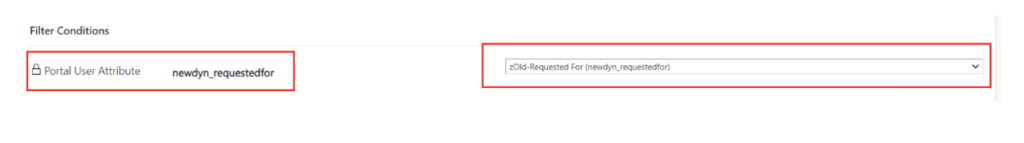
4. Make sure you save the record and refresh your portal to review the update that has been made.
Note: This blog was written before Power Apps Portal Pages was renamed to Power Pages.